Windows Copilot, unveiled by Microsoft at the Build developer conference, is an innovative addition to their popular PC operating system. By incorporating generative artificial intelligence, this feature has the potential to transform our computer interactions and enhance productivity.
What is Windows Copilot?
Windows Copilot serves as an AI-driven personal assistant designed specifically for Windows 11. Upon activation through a new taskbar button, it appears as a persistent sidebar on the Windows desktop. This convenient sidebar provides effortless access to a wide array of features and functions, allowing users to accomplish tasks more efficiently.
Key features
Windows Copilot has several noteworthy features, including its ability to summarize, rewrite, and even explain the content being viewed in applications. It resembles the dialog box found in Bing Chat and can respond to general queries and questions typically directed at search engines. Since Copilot is seamlessly integrated into Windows, you can also instruct it to perform actions on your PC, such as adjusting your settings for better focus.
Windows Copilot is an AI assistant that provides smart suggestions, shortcuts, and modes to optimize PC performance. It monitors user activity on the PC to provide proactive suggestions based on context and preferences. Users can ask Windows Co-Pilot for help with any Windows feature or function. One of its coolest features is its ability to create custom modes for different scenarios such as work, gaming or entertainment.
Windows Copilot also possesses the capability to integrate with other applications and programs on your computer. This means you can use it to carry out tasks across multiple applications without constantly switching between them.
Use Case
Windows Copilot facilitates easy task execution and productivity for users. It empowers every individual by assisting in action-taking, customization of settings, and seamless connectivity across preferred applications. Whether you’re engaged in a complex project or striving for organization, Windows Copilot saves time and enhances productivity.
One potential application of Windows Copilot is as a personal productivity assistant. It enables you to manage your schedule, set reminders for crucial tasks, and handle your email inbox. Additionally, by leveraging its integration with various apps and programs on your computer, Windows Copilot streamlines your workflow, enabling you to accomplish more in less time.
How to use or access Windows Copilot?
Accessing Windows Copilot is straightforward and user-friendly, as the button is prominently displayed on your taskbar, ensuring easy discovery and usage. Once activated, the Windows Copilot sidebar remains consistent across your apps, programs, and windows, constantly available to serve as your personal assistant. Microsoft plans to initiate public testing of Windows Copilot in June, followed by a broader rollout to existing Windows 11 users.
To access Windows Copilot, simply click on the taskbar button, opening the sidebar and granting you access to its features. User can further customize the sidebar by adding or removing relevant features based on your requirements.
Future Plans and Larger Vision for AI
Microsoft is set to introduce a preview version of Windows Copilot in June 2023. The rollout will be conducted in phases to allow for necessary adjustments based on user feedback. Apart from Windows Copilot, Microsoft is actively working on enhancing its suite of productivity applications for the modern workspace.
They are incorporating OpenAI's cutting-edge GPT-4 technology into well-known Office apps such as Excel, Word, and PowerPoint. This integration, officially referred to as "Copilot," aims to streamline and optimize user experience.
In a recent official blog post by Microsoft, it was revealed that Windows Copilot is just a component of Microsoft's broader vision for artificial intelligence. The company aims to empower developers in building their own copilots and next-generation AI applications by introducing a range of new tools and features.
One notable addition is the Hybrid AI loop, which facilitates AI development across various platforms, spanning from Azure to client devices. This innovation is further supported by the inclusion of new silicon support from reputable companies like AMD, Intel, Nvidia, and Qualcomm.
Another exciting development is the introduction of Dev Home in Windows 11, an immersive experience specifically designed to enhance the productivity of developers. Dev Home streamlines the workflow by offering convenient features like WinGet configuration, which simplifies and expedites the setup process.
Additionally, Dev Drive enhances the performance of the filesystem, optimizing the developer's overall experience. Moreover, a new customizable dashboard has been integrated, allowing developers to conveniently monitor all their workflows and tasks from a single location.
Please refer a link in the 'source' section at the end of this article that offers detailed information about Windows Copilot, including its features and capabilities, as well as Microsoft's plans for the future.
Conclusion
Windows Copilot introduces a thrilling and innovative feature, integrating the prowess of artificial intelligence into the heart of Microsoft's vital software. This remarkable addition has the potential to revolutionize productivity for users and developers alike.
Please refer a link in the 'source' section at the end of this article that offers detailed information about Windows Copilot, including its features and capabilities, as well as Microsoft's plans for the future.
Conclusion
Windows Copilot introduces a thrilling and innovative feature, integrating the prowess of artificial intelligence into the heart of Microsoft's vital software. This remarkable addition has the potential to revolutionize productivity for users and developers alike.
Equipped with advanced functionalities and a user-friendly interface, Windows Copilot is poised to become an indispensable instrument for individuals striving to maximize their efficiency within shorter timeframes.
source
https://blogs.windows.com/windowsdeveloper/2023/05/23/bringing-the-power-of-ai-to-windows-11-unlocking-a-new-era-of-productivity-for-customers-and-developers-with-windows-copilot-and-dev-home/
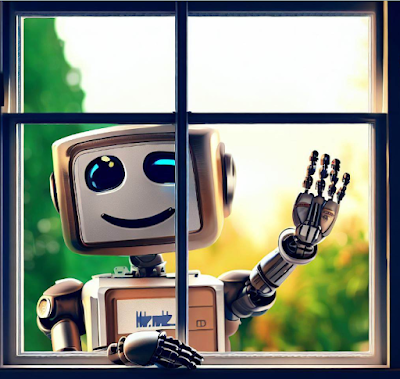
No comments:
Post a Comment